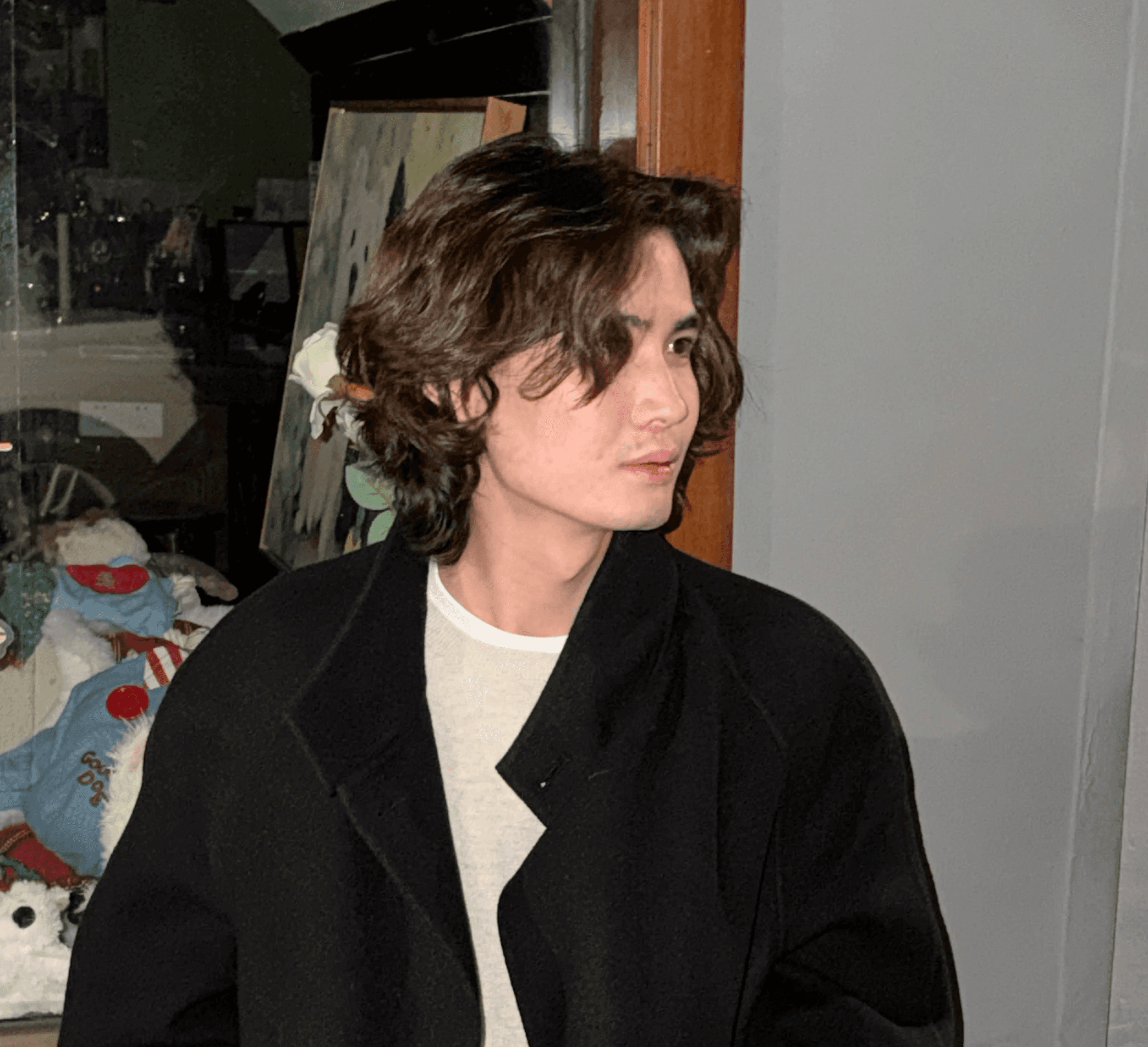Dear Dify users,
We are thrilled to announce the release of version V0.3.9, which introduces two significant new features that we would like to share with all of you:
Integration with Antropic's Claude2 and Claude-instant models: This integration allows you to input extremely long contexts, up to 100K tokens, equivalent to hundreds of pages of documents or even an entire book! With Dify's support for Antropic's Claude series models, you can now create AI applications on Dify and experience the capabilities of handling ultra-long texts without the need for text segmentation or embedding processing.
Web embedding of your AI applications: This feature enables you to embed AI-powered customer support directly on your official website in just a few minutes. You can customize an AI Chatbot with your business data and have it seamlessly integrated into your website.
Unlock the power of AI super-long conversations with Antropic integration:
Antropic recently released the new Claude 2 model, which supports user outputs of up to 100K tokens, equivalent to hundreds of pages of documents or an entire book! The model also possesses complex reasoning capabilities and can output long texts with thousands of tokens. Dify has now integrated Antropic's Claude series models, allowing you to experience the handling of ultra-long texts when creating AI applications on Dify by selecting Claude2 or Claude-instant models, without the need for text segmentation or embedding processing.
Watch the video example below, where we input the Apple financial report into the dialogue box and have it summarize the core contents, totaling 284,375 characters.
Usage steps:
Create an application.
Choose the Claude model in the Prompt Debug page.
Input ultra-long context in the prompt editing box or message box for testing.
Publish the application!
We are providing all users with 1000 free message credits. Log in to Dify now and experience the superpowers of Claude! After using up the trial credits, if you have acquired Antropic's API, you can continue using it by selecting Antropic under "Settings" > "Model" and entering your key.
Embed AI applications in your web pages – Set up an official website AI Chatbot in minutes!
Nearly every business website requires a customer service window to provide intelligent answers to users. By simply embedding a code snippet onto your website, you can customize an AI Chatbot with your business data and have it displayed on your official website within minutes.
Usage steps:
Create a dataset and upload your business data.
Create a conversational application, add context in the prompt arranging page, and select the target dataset.
Click "Overview" > "Embedded" to copy the embedding code.
Paste it into the desired location on your website.
After updating, you will have an official website AI customer support equipped with your business data.
Additional Features:
In this update, we have also added other features:
Ability to export results as files for text-based applications that generate results in batches. This feature is suitable for cases where you need to generate content of the same specification in bulk. For example, you can generate 100 article titles and articles for 100 SEO topics by importing a CSV file and running the batch process, then exporting the files. A convenient productivity tip!
In the community version, the functionality to invite and activate members through invitation links has been added.
Service API: Support for deleting sessions in conversation-type applications.
Various bug fixes.
Thank you for your continuous support and feedback. Let's make AI even more powerful together!
via @dify_ai and @goocarlos