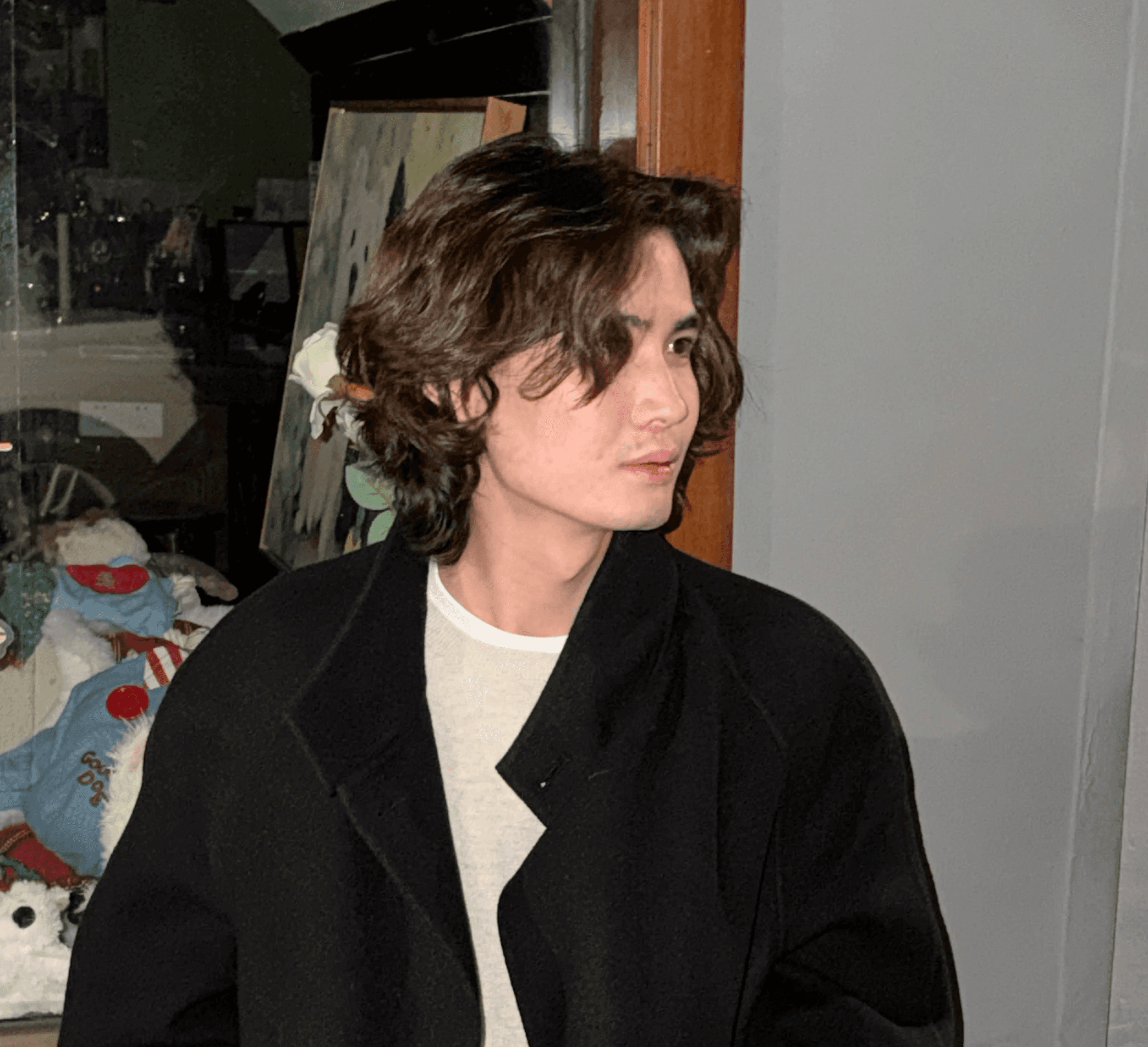Every morning at 10 a.m., the office doesn’t fill with music. It fills with notification sounds.
A Slack @mention asks you to update customer feedback. Notion reminds you about a daily report.
Every click, every context switch, every login silently burns through your attention budget.
Statistics from Backlinko show that in 2024 the average company maintains 112 SaaS tools.
Smaller companies (fewer than 200 people) still juggle around 42 tools, while large enterprises manage as many as 158 solutions at once.

The more tools we have, the more clicks we make. We start to behave like agents ourselves, mechanically reacting to events, yet struggling to actually finish any one thing.
Imagine this:
You get a sales email, decide you’re “not interested,” then manually archive it.
You refresh a product page every day waiting for it to come “back in stock.”
You search Reddit for industry threads, copy links, summarize key points, then paste them into a report.
All of this could be automated. Yet we still move information around with our own attention, one piece at a time. We spend our days waiting for events, but we lack a system that can respond to those events on our behalf.
Maybe what we need isn’t another app, but a new way of working: when something happens, let an Agent act automatically.

Surviving the Flood of Events: We Don’t Need More Software, We Need Smarter Connections
Work shouldn’t rely on attention; it should rely on events.
That’s exactly what a Trigger is built around. It’s an anti‑anxiety design: it turns every “start” from I remember and click into an event happens and drives the process.
No longer “I go check inventory,” but “when inventory flips to Out of Stock, notify me automatically.”
No longer “I manually triage leads,” but “when an email gets a reply, the Agent evaluates intent and runs the next step based on rules.”
People decide what matters and define the rules. Watching events, preserving context, and following procedures can be handed off to Agents.
Two Starting Node: User Input and Trigger

In Dify’s workflow‑type apps, there are two root nodes: User input and Trigger.
User Input — the original “Start” node. It defines which input variables a workflow needs. Think of it as the parameter list for a function. You can run it by filling parameters in the UI, or expose it later as an MCP server tool callable by other systems.
Trigger — the other kind of root node, an entry point that starts from an event. It doesn’t wait for someone to click “run.” Instead, It subscribes to changes in the outside world, and once conditions are met, it pulls up the entire workflow automatically.

Three Types of Triggers: Time, Webhook, and Plugin Events
Triggers in Dify include Schedule Trigger, Webhook Trigger, and Plugin Trigger. You can roughly think of them as three subscription types: subscribe by time, by webhook events, or by plugin events.
1) Schedule Trigger: Subscribe by Time
For recurring inspection tasks, Schedule Trigger is ideal. For example:
Periodically read data from a source Google Sheet and write it into two target sheets to distribute data and keep multiple tables in sync.
Check a website’s status code every five minutes, and if it’s not 200, immediately send an alert to a specific Slack channel.

Tasks that used to require a human to remember to click “run” now only need a one-time time rule configuration in the Trigger. After that, they quietly execute in the background.
2) Webhook Trigger: Subscribe by Callback Events
Webhook Trigger connects a workflow to specific events in external systems. After creating it, the system provides you with a callback URL. Whenever an external system sends a request to this URL at moments like “customer completed payment,” “someone submitted a form,” or “a new lead was written into the database,” it can trigger the entire workflow.
You can customize query parameters and request headers, pass in real business data, and then parse and use that data in downstream nodes.

3) Plugin Trigger: Subscribe by Plugin Events
Plugin Trigger is used to subscribe to events inside third-party apps, such as receiving a new email in Gmail, creating a new page in Notion, or changing a task’s status to Done.
We have already built plugins for a set of commonly used SaaS tools. All you need to do is authorize your account in Dify and you can create subscriptions directly.
Within the same workflow, you can create multiple root nodes for different events. Combined with Event Filter, you keep only what you care about, and mute the rest of the noise.

Schedule Trigger and Webhook Trigger are available out of the box in Dify;
Plugin Trigger requires installing the corresponding plugin first. You can go to the Dify Marketplace and install it in one click.
If you don’t see the plugin you need yet, you can open an issue in the dify-plugins GitHub repo, or follow the spec to build a plugin yourself and reuse it across your team.
Here is where the plugin development documentation goes.
Agents Instead of Anxiety: How Triggers Redefine “Start”
Zapier is great at wiring systems together, but knowledge workers still bounce between tools, deciding when to trigger flows, how to label events, and which ones need escalation. It solves connection, not decision. A lot of state changes still rely on people staring at screens and executing steps.
Trigger + Agent is designed to offload that mechanical decision‑making too. Once an event occurs, the system routes, processes, and records it according to rules you define. Humans step in only where real judgment is needed.
From Clicking to Subscribing — Four Scenarios:
Scenario | Pain Point | Before (Manual) | Now (Trigger) | Key Value |
1. Web page status monitoring → Discord routing notifications | Manually refreshing pages to check “out of stock or not” wastes attention and still misses moments. | Open 5–10 merchant pages, refresh each one, copy and paste statuses into a group chat. | Subscribe to URLs by rule → automatically parse “out of stock / in stock” → push messages to different Discord channels (red/green, with link, price, timestamp). | ① Zero-interruption automation ② Smart routing by stock status ③ Auditable history for later review |
2. Google Maps business scraping → Email extraction/compliant lists | Manually copying emails is slow and produces messy, duplicate data. | Search by hand → copy/paste → manually deduplicate. | Periodically crawl by defined conditions (region/keywords) → automatically scrape business pages → extract emails/phone/website → deduplicate and score → export to CSV/CRM. | ① Save ~90% of sourcing time ② Email quality scoring ③ One-click sync into CRM |
3. Reddit search → LLM classification and summaries | Reading threads and pulling out key points is repetitive and time-consuming. | Manually search posts, scan threads, and copy conclusions. | Subscribe by keyword → automatically ingest posts into a store → classify with a model (positive/negative/question/trend) → generate a daily summary and push it to Slack/Notion. | ① Daily summaries on schedule ② Noise reduction and signal extraction ③ Links to original posts for traceability |
4. Sales reply triage → Automated follow-up actions (including voice outreach) | Manually judging intent, forwarding, and following up leads to delays and leakage. | A human reads the email → adds labels → forwards → follows up manually. | Trigger on email events → classify (interested/not interested/needs info) → take automatic actions (Slack notifications/unsubscribe/create tasks). | ① No lost interested leads ② Less repetitive work for sales ③ Personalized, trackable follow-ups |
With Triggers, Dify Workflow and Dify Agent get amplified. Automation moves from “data flows” to “event flows”, and Agents gain the ability to respond to the world asynchronously.
Previously, deploying Agents into production required a lot of manual effort. Agents could execute tasks, but each trigger still depended on a person manually mentioning them. Suppose you have Agent A and Agent B handling different types of issues, and you know dozens of notifications will show up over the next period. Every time, someone has to drop their creative work and switch back to repetitive triage and routing. Attention gets constantly fragmented.
Now, with Dify Agent and the upcoming Human in the loop nodes, you can encode those decisions in advance: Agents continuously listen and act, while Human Input appears briefly at key decision points.
Work becomes predictable, configurable, and delegable—humans are no longer driven by individual notifications, but by events.

We will keep adding more Trigger types and Human in the loop nodes in future versions. Pick a suitable Trigger for the event you care about, build your first event-driven workflow, and free up the attention that’s currently scattered across 100 different SaaS tools.
Learn More
Trigger support is already available in the 1.10.0 community release. You can view the changelog and installation instructions on GitHub. The cloud version is coming soon—stay tuned.
Starting from version 1.10, each Trigger can appear as a start node on different branches. This means that on a single canvas you can create multiple interrelated branches to respond to different events. At the same time, we’ve introduced a dedicated listening-based debugging method for Triggers, which makes it easier to debug Triggers and directly apply their outputs to downstream nodes. See the “debugging documentation” for details.

For Plugin Trigger, you need to configure a Subscription before use. For details, see the “subscription creation documentation.”