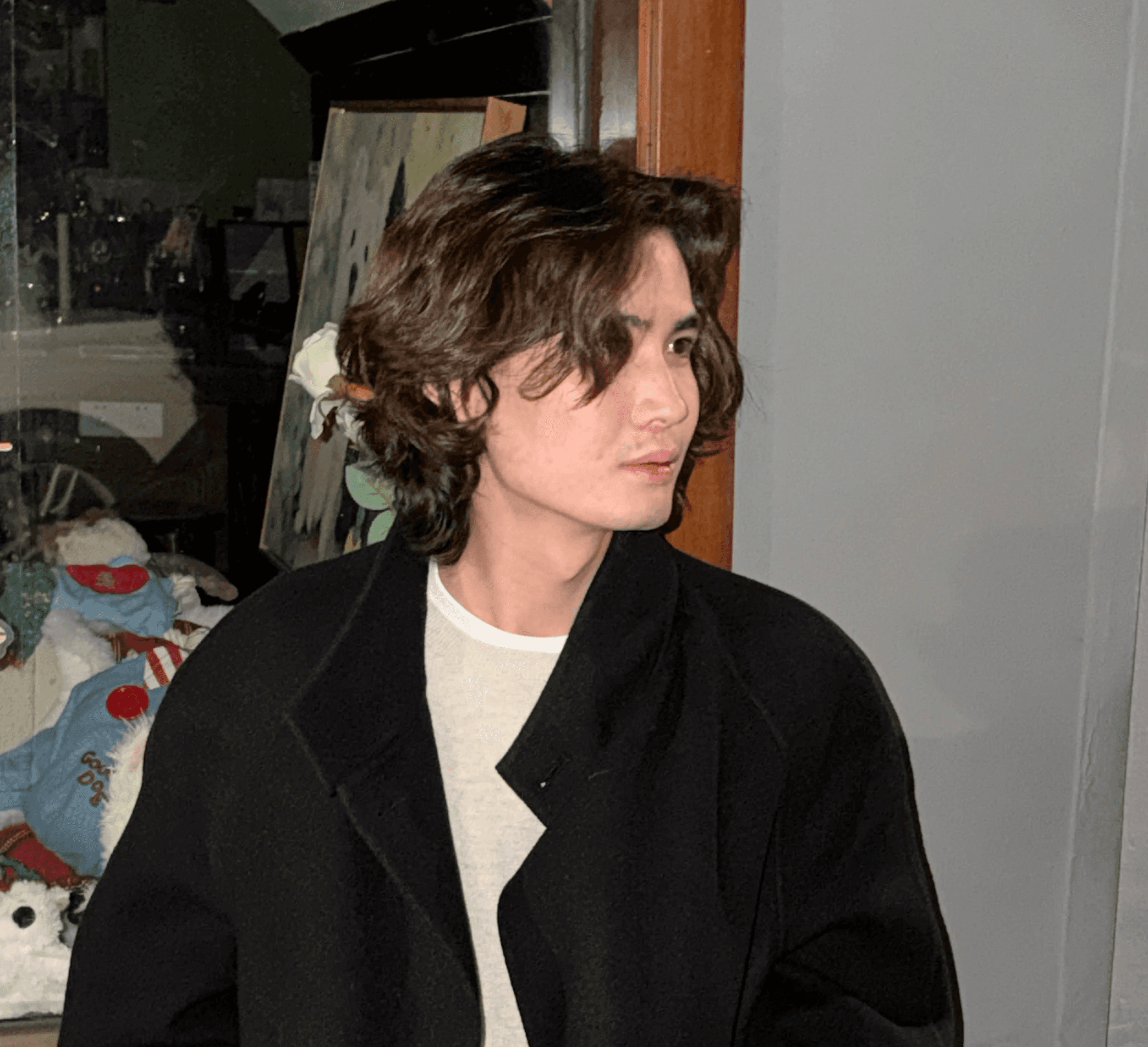2025 marks the "Year of the AI Agent." As AI agents rapidly evolve, enabling large language models (LLMs) to interact seamlessly with real-world data and tools has become a key challenge. Enter the Model Context Protocol (MCP), introduced by Anthropic in late 2024, quickly becoming a widely-recognized standard.
Think of MCP as the AI world's USB-C port—it defines clear guidelines, allowing AI models to discover, understand, and safely invoke various external tools or APIs. This breakthrough means:
Developers no longer need complex, custom integrations for each external service.
Users can effortlessly leverage thousands of third-party applications, transforming AI interactions from mere conversations to powerful actions—whether handling everyday tasks, data analysis, or marketing automation.

Image source: What is Model Context Protocol (MCP)? How it simplifies AI integrations compared to APIs
Community-Contributed MCP Plugins on Dify
Within the Dify community, MCP has gained significant traction, with developers contributing several powerful plugins to simplify connecting external MCP services (like Zapier MCP and Composio MCP) into your Agent workflows:
MCP SSE
A plugin that communicates with one or more MCP Servers using HTTP + Server-Sent Events (SSE), enabling your Agent to discover and invoke external tools dynamically.
MCP Agent Strategy
This plugin integrates MCP directly into Workflow Agent nodes, empowering agents to autonomously decide and call external tools based on MCP-defined logic.

Integrating Zapier MCP in Dify
Zapier MCP Server packages over 7,000 apps and 30,000 actions into a single MCP Server URL. From emails to CRM updates or Slack notifications, you can quickly configure actions in Zapier, then plug them directly into your Dify Agent workflows.
Quick Setup
Visit Zapier MCP Settings.
Copy your unique MCP Server Endpoint link.
Click "Edit MCP Actions" to add new tools and actions.

Choose an application (e.g., Gmail).
Select and configure specific actions like "Send Email."

To set up sending emails:
Click "Connect" under Gmail, log in, and authorize your account.
For fields like recipient, subject, and body, select "Have AI guess a value," allowing dynamic AI-driven content generation based on your Agent's interactions.

Repeat to expand your toolkit with additional actions.

MCP SSE Plugin for Dynamic Tool Calls
Install the MCP SSE plugin from the Dify Marketplace. Once installed, replace the URL in the template below with your Zapier MCP Server URL and paste the complete JSON configuration into plugin:

For multiple MCP servers (e.g., Composio), your configuration might look like this:
After configuring, create a new Agent app and enable your MCP SSE plugin in the "Tools" section. Your Agent will intelligently invoke relevant tools based on user intentions—for example, automatically drafting and sending emails via integrated Gmail actions.


Additionally, you can upload a contacts Excel file to Dify's knowledge base. This allows the Agent to auto-match recipient emails when you provide just the name and message content. Also, you can set specific prompts to ensure emails are confirmed by users before sending, as shown below:


Example GPT-4o Prompt:
Integrating MCP via the Agent Strategy Plugin
Beyond the SSE plugin, the MCP Agent Strategy plugin embeds MCP directly into your workflow Agent nodes.

After installing, configure your MCP Server URL similarly:

With this configured, your workflow agents can autonomously leverage Zapier MCP to execute tasks like sending Gmail emails as part of your automated workflows.

Final Thoughts
Currently, MCP capabilities in Dify rely on exceptional community-developed plugins. Our heartfelt thanks go to all contributors! Meanwhile, we're actively developing native MCP support, making it even easier to configure external services like Zapier MCP and Composio directly within Dify—creating richer, more powerful integrations for all users. Stay tuned!