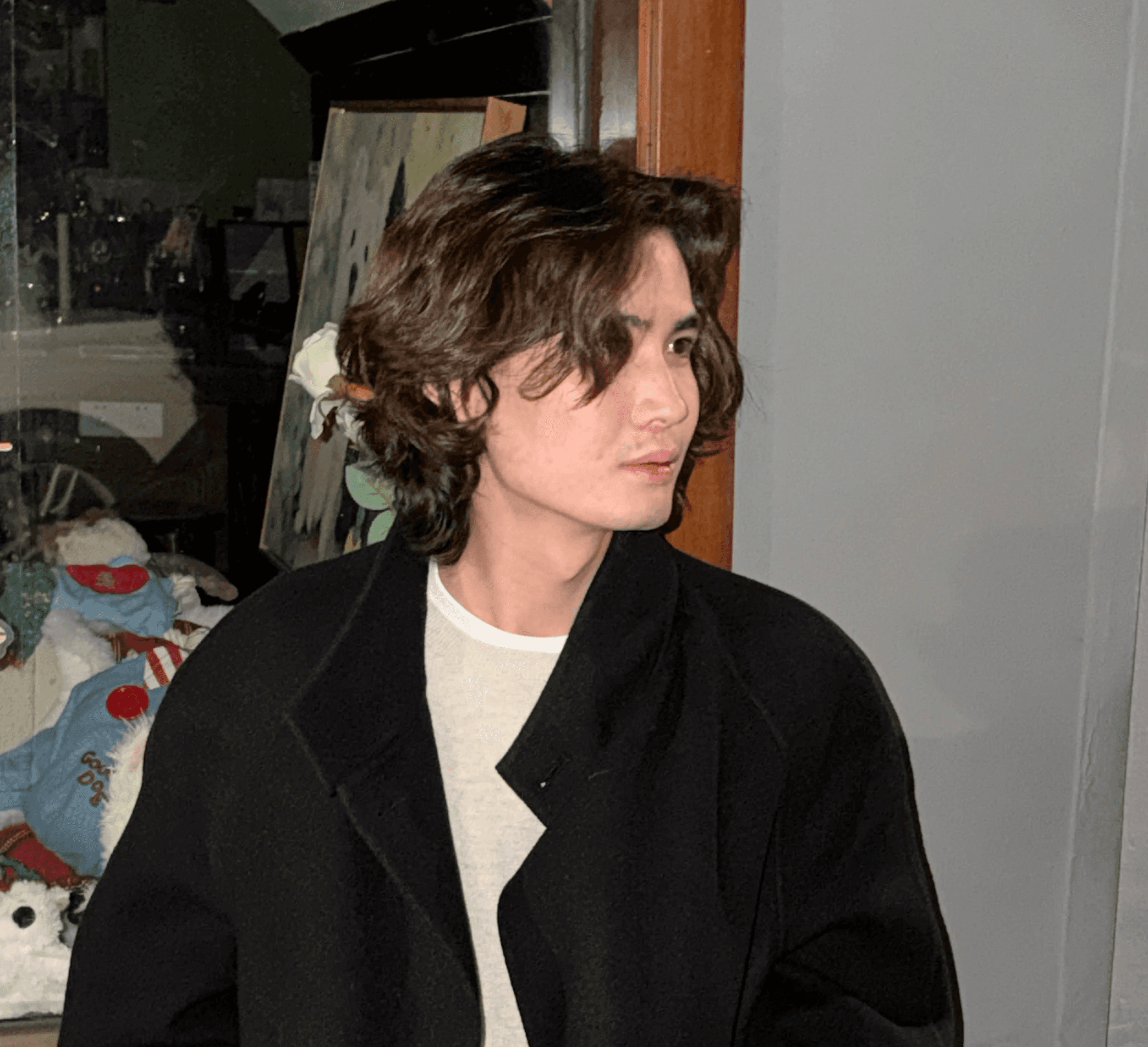DeepSeek’s open-source inference capabilities have taken off globally, thanks to advanced techniques like reinforcement learning (RL) and chain-of-thought (CoT). However, high demand for the official API has left many developers struggling with access. How can you stay powered by DeepSeek-R1 when server issues strike?
Dify offers three layers of redundancy: official APIs, multiple MaaS providers, and on-premise deployment. As an open-source, model-neutral platform supporting 1,000+ open and closed-source models, Dify lets you switch models in seconds to avoid downtime.
Three Ways to Integrate DeepSeek-R1 with Dify
1. Official DeepSeek API
Developers can directly use the official API and integrate R1 into Dify workflows.
Get Your API Key From DeepSeek.
Configure in Dify: Go to "Model Providers," find DeepSeek, and paste your key.

Dify offers per-model load balancing, letting you configure multiple R1 keys. Requests are distributed via round-robin or auto-switching, boosting throughput and ensuring availability under high load or rate limits. This stabilizes DeepSeek in production.
In Dify workflows, select "deepseek-reasoner" as the LLM node to use the official R1 service.

Tip: DeepSeek-R1 uses reasoning, not just instruction-following. Standard ChatGPT prompts may not work perfectly, so keeping prompts simple and clear produces the best results.
2. MaaS Providers: Your Backup Plan
When the official DeepSeek API goes down, Dify offers a “DeepSeek Official API + Multiple MaaS Providers” strategy to keep R1 running smoothly in production. Several MaaS services already host DeepSeek-R1 within Dify’s ecosystem, including Microsoft Azure AI Foundry, AWS BedRock, NVIDIA API Catalog, Groq, Together.ai, Fireworks AI, OpenRouter, and Siliconflow. This offers:
Cost Savings: MaaS providers handle hosting, lowering hardware costs and improving concurrency/stability.
Load Balancing & Failover: Use Dify's "Error Handling" and conditional nodes to set up the official API and MaaS R1 versions as primary/backup. If the API fails or times out, the system switches to a MaaS R1, ensuring uptime.
Example (using Azure AI Foundry):
Log in to Azure AI Foundry and complete setup.
Search for "DeepSeek-R1" in the Model Catalog and "Deploy" it.


Find the Model Name, Endpoint, and API Key in "My assets." Enter these in Dify's "Model Providers" (Azure AI Studio Endpoint).


In the workflow below, Azure R1 (LLM 2) is a backup for the official service (LLM 1):
Failure in LLM 1 triggers a switch to LLM 2.
Timeouts route to LLM 2 via an IF/ELSE node.
Add more MaaS providers or local deployments (LLM 3 uses Ollama-deployed R1) for maximum availability.

Once stable, add tools (search, etc.) to expand R1's capabilities. Dify offers web search, speech-to-text, text-to-image, and scraping tools. Combine Perplexity search for a quick AI search MVP.
The example below uses Perplexity + DeepSeek API + backup R1 (Azure/Ollama) for an AI research assistant. If LLM 1 (official API) times out, it switches to LLM 2 (Azure R1), generating the report and maintaining uptime.

Dify v1.0 will include plugin functionality, making it even easier for developers to add new tools.
Sneak Peek: Our internal tests show OpenAI's o1 model can semi-autonomously develop plugins with enough context. This will drastically simplify tool-based LLM app development. Stay tuned!
3. Local Deployment
For stricter privacy needs, deploy a distilled DeepSeek-R1 locally with frameworks like Ollama, keeping data within a secure environment. You can also fine-tune R1 variants from Hugging Face or Replicate for specialized scenarios.
Putting It All Together
DeepSeek-R1 shows how far open-source large language models have come. With official APIs, third-party MaaS, and local hosting, Dify keeps you online without sacrificing privacy or flexibility. Stay tuned as Dify expands its plugin ecosystem, workflow orchestration, and multi-model capabilities—open-source synergy is just getting started.